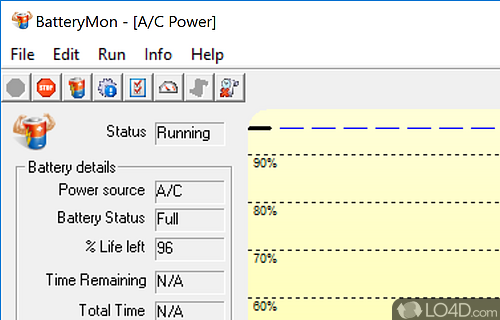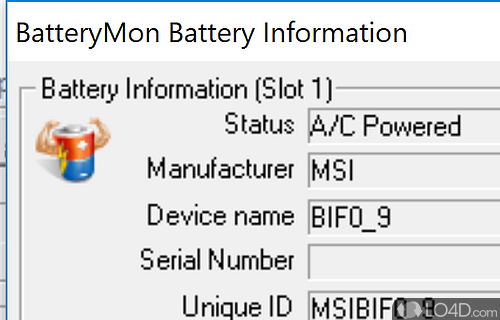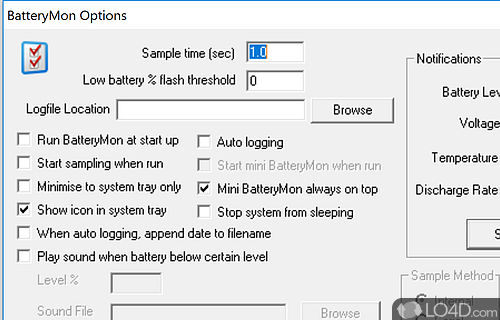Detailed monitoring and status information about your laptop battery or UPS.
BatteryMon, or Battery Monitor, is a laptop battery monitoring tool for mobile users which graphically displays statistics regarding battery usage, useful for finding ways to improve battery life for those on the go.
It does well at finding issues with battery cells, can compare and measure battery performance and displays the status of each battery pack. Including the display of handsome charts, it also logs previous and current performance to a log file... all in real-time.
BatteryMon charts voltage, chemistry and battery capacity of laptop batteries.
It features multiple display modes.
Features of BatteryMon
- Compare and measure your batteries' performance with expected discharge rates.
- Diagnose problem battery cells with detailed statistics.
- Graphically see the charge / discharge rate.
- Log the performance of a battery for later reference.
- See the critical discharge point for your batteries.
- See the status of each individual battery pack, when multiple batteries are in use.
- Uniquely identify battery packs for tracking purposes or system inventories.
Compatibility and License
This download is licensed as shareware for the Windows operating system from PC utilities and can be used as a free trial until the trial period ends (after an unspecified number of days). The BatteryMon 2.1.1010 demo is available to all software users as a free download with potential restrictions and is not necessarily the full version of this software.
What version of Windows can BatteryMon run on?
BatteryMon can be used on a computer running Windows 11 or Windows 10. Previous versions of the OS shouldn't be a problem with Windows 8 and Windows 7 having been tested. It comes in both 32-bit and 64-bit downloads.
Filed under: